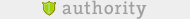Configuration¶
settings.py¶
To enable django-authority you just need to add the package to your
INSTALLED_APPS setting within your settings.py:
# settings.py
INSTALLED_APPS = (
...
'authority',
)
Make sure your settings.py contains the following settings to enable the
context processors:
TEMPLATE_CONTEXT_PROCESSORS = (
'django.core.context_processors.auth',
'django.core.context_processors.debug',
'django.core.context_processors.i18n',
'django.core.context_processors.media',
'django.core.context_processors.request',
)
django-authority defaults to using a smart cache when checking permissions.
This can be disabled by adding the following line to settings.py:
AUTHORITY_USE_SMART_CACHE = False
urls.py¶
You also have to modify your root URLConf (e.g. urls.py) to include the
app’s URL configuration and automatically discover all the permission
classes you defined:
from django.contrib import admin
import authority
admin.autodiscover()
authority.autodiscover()
# ...
urlpatterns += patterns('',
(r'^authority/', include('authority.urls')),
)
If you’re using Django 1.1 this will automatically add a site-wide action to the admin site which can be removed as shown here: Handling permissions using Django’s admin interface.
That’s all (for now).